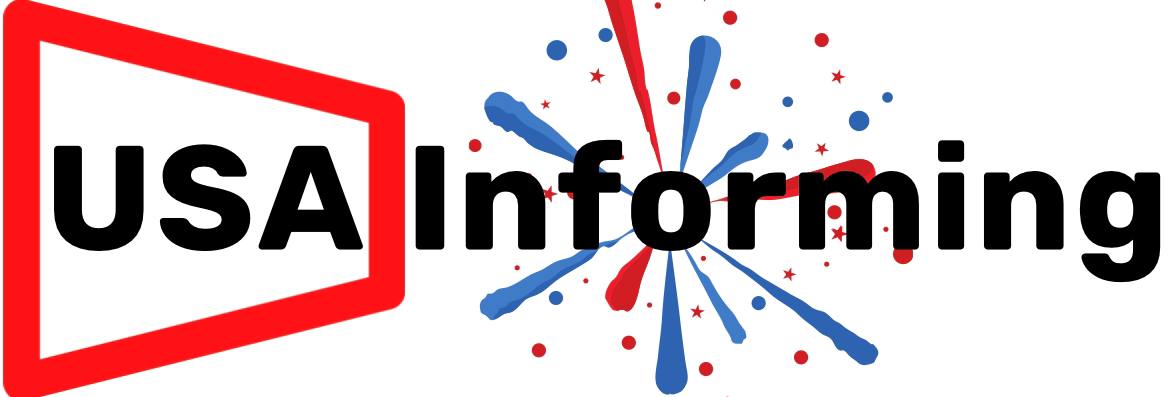Walmart is a popular superstore with various items for people on an average budget.
Luckily, Walmart offers pickup services to help facilitate your Walmart purchase to make it quick and simple so that you can focus on the other things on the day’s to-do list.
The more you know about Walmart pickup services, the better you can take advantage of the service.
How Does Walmart Pickup Work?

Walmart pickup works by allowing customers to order items online or through the app for pickup (minimum of $35) and then allowing the customers to pick up the order at the designated time and store (between 8:00 a.m. and 8:00 p.m.).
You can order most items for pickup with some limitations based on availability.
You are not limited to groceries or household items.
You can buy just about anything you need when you place your pickup order.
Walmart offers two pickup options: store pickup at kiosks inside the store and curbside pickup directly to your car.
Store pickup is more appropriate for non-perishable items, while the curbside pickup is more appropriate for groceries.
Benefits Of Walmart Pickup

Why would anyone want to order through Walmart pickup instead of just going to the store themselves?
We will explain the different benefits of Walmart pickup.
1. No Waiting In Checkout Lines
When you order for pickup, you won’t have to wait in the long checkout lines, especially if it’s a busy time of day on a weekend.
At peak hours, checkout wait lines can exceed 30 minutes before you reach the cashier.
That’s wasted time, which can get you frustrated when you have a lot to do during your day.
2. Save Time
You can save a lot of time by ordering online.
Walking through the store and backtracking to pick up items on your list that you missed can add a lot of time to your shopping excursion.
You will spend even more time shopping at a store that you’re unfamiliar with.
It’s a lot quicker to go through your shopping list online (although it’s up to you to prevent yourself from deviating from the list).
3. Free
Many people assume that there must be a fee to order pickup through Walmart.
However, Walmart gets the benefit of less crowded stores and happier customers, so they encourage pickup orders by making them free for account holders (as long as they spend at least $35).
Keep in mind that delivery orders through Walmart are not free.
4. Help Bringing Items To Your Car
Some people have mobility issues that make it difficult to carry large items to the car.
Curbside pickup makes it easy since Walmart employees will bring the items to the car for you and even put the items in your trunk.
Now all you have to do is find someone to help you bring things into your home.
How To Order Walmart Pickup Through The Website

Here are the steps on how to order Walmart pickup on their website.
Step One: Create A Walmart.com Account

Start by creating a Walmart account on the walmart.com website or the Walmart app.
You cannot place an order for pickup without an account.
To create an account, all you will need to do is provide your name, email address, and password.
Once you create the account, you’ll have the opportunity to add your address, phone number, and your default store location.
You can also add payment methods to your wallet and see your past orders.
Walmart offers a free account as well as a Walmart+ account for $12.95/month (less than Amazon).
Some of the benefits of a Walmart+ membership include:
- Free shipping (no order minimum)
- Free delivery from your store
- Prescriptions for less
- Member prices on fuel
- Mobile scan and go
Once you create a primary account, you have the ability to set up a pharmacy account, photo account, and ebook account.
Step Two: Log Into Your Account On Walmart.com

After you create an account, you will log into your account on the website or the app.
If you use the same device regularly, you will likely be logged into your account automatically.
You will know you are signed in when you see your name in the corner.
Step Three: Select Pickup And Pickup Time

Before you get started, you can select “reserve pickup or delivery” on the main website.
Once you select “reserve pickup or delivery,” it will open a page that gives you the option to “reserve a time.”
Under where it says “reserve a time,” you will have the option to select pickup or delivery with “pickup” as the default.
The store will be right under the “pickup” tab.
Always verify the store location before proceeding.
You will then also see the dates and times available.
Don’t expect same-day pickup every time.
For example, if it’s before noon and I can’t pick up at my preferred store today, I would have to wait until tomorrow.
Then again, it is a weekend.
If you need your items immediately, the pickup service may not be the option for you.
When you pick the date and time, you will hit “reserve.”
Pay close attention to the small print above the reserve button.
It tells you how long you have to shop before you lose your reservation.
Get your shopping done before the time is up!
Step Four: Shop!

Now, it’s time to get your shopping done.
Ideally, you have a list of everything you need.
Without a list, shopping on Walmart’s website can get just as dangerous as shopping at the store when it comes to adding things to the cart and ending up with a shockingly high final payment.
Walmart offers tens of thousands of products.
Luckily, they divide things into different departments to make it easier for you to find what you’re looking for.
Online departments include:
- Grocery
- Electronics
- Clothing, Shoes, and Accessories
- Home, Furniture, and Appliances
- Toys and Video Games
- Home Improvement
- Baby
- Patio and Garden
- Household Essentials
- Beauty
- Personal Care
- Pharmacy
- Sports and Outdoors
- Pets
- Auto
- Office Supplies
- Arts and Crafts
- Movies, Music, and Books
All products will have a little indication underneath them that will let you know if you can order the product for pickup or delivery.
Be careful only to pick up the items with a pickup label underneath them.
You can filter any searches you make on the website to limit the products to items available for pickup to help make your shopping easier.
Step Five: Check Out

Once you pick the items you want, you will check out.
Before you pay, you get the opportunity to review your order.
The order review will include the pickup location as well as the items in your order.
You may also have the opportunity to select substitution preferences in the case that the store doesn’t have the product in your preferred size or color.
You can pick an alternative or request that they don’t attempt any substitutions.
If everything about the order review looks correct, you will move forward to place your order.
When you place the order, your payment method will be charged.
You will continue to be notified as your order is prepared until it’s ready.
Step Six: Pick Up Your Order

Walmart will send you a confirmation when your order is ready.
When you receive the confirmation in the app acknowledge it so that the staff knows that you will be on your way to pick up the order.
Next, go to Walmart and pick up your order at the designated time.
Most in-store pickups have designated pickup kiosks for pickup orders.
However, you may also have the option to get a pickup order brought right to your car.
You will see your options once you acknowledge you will come to pick up the order based on what the store can offer you at that time.
Late Or Abandoned Walmart Pickup Orders

Life throws unexpected things at us all of the time.
What happens if you get delayed and can’t pick up your Walmart pickup order when you originally planned to pick it up?
Walmart understands that things happen, so they try to stay as accommodating as possible.
Start by calling the store to make them aware of your delay and a more realistic pickup expectation.
Walmart will cancel grocery orders once the pickup day ends at 8:00 p.m.
Even if the store stays open later than 8:00 p.m., they will put the groceries back and offer a refund.
Other items will remain with Walmart for seven days.
After seven days, Walmart will cancel the pickup order and refund the payment method.
How To Get The Most Of Your Walmart Pickup

Walmart pickup is designed to make things easy for you.
Of course, you may have to make the right decisions to get the best results.
Here are some tips and tricks to get the most out of your Walmart pickup order.
1. Create A List In Advance
It is easy to fall down an online shopping rabbit hole.
Considering the idea of pickup orders is to save time, you should go into the process with efficiency in mind.
In order to stay efficient, create a list of the things you need in advance.
You can type the items on your list in the search bar to keep your shopping focused.
2. Choose Your Pickup Time Thoughtfully
Be very thoughtful when selecting your pickup time.
You want to be as accurate as possible according to your schedule.
You may benefit from picking up an order early in the morning on a busy day to prevent the order from waiting for you longer than expected.
Ideally, schedule the pickup on a relaxed day or as the first task of the day to get it over and done with.
3. Be Mindful About Ordering Produce And Perishables
Many people choose Walmart for groceries.
They have a lot of options, and you can find organic options just like at high-end grocery stores.
Walmart also has high-quality produce.
However, even high-quality produce must be stored properly.
If ordering groceries, make a point to stick to dry goods that don’t require refrigeration.
You also may not want to order produce if you prefer to look at the item and pick the ripest option.
Avocados and other delicate items, in particular, may not be ideal for pickup orders.
4. Read Product Descriptions Carefully
It can be easy to imagine a particular item the way you want it when looking at it online.
However, online pictures may not accurately portray the material of the item or the size of the item.
Always read product descriptions very carefully before making a purchase.
5. Be Flexible
Walmart pickup may not be the best if you’re extremely picky about what you want.
Be prepared for an item not to be in stock.
In these cases, you have the option to pick a similar product or just forget the item altogether.
If you are buying items for a recipe or a craft, you may not have the luxury of flexibility.
In these cases, you may need to go into the store to buy your items yourself.
Walmart Delivery

If pickup doesn’t work for you, you can also request Walmart delivery.
Delivery works best for people who can’t drive to their local store.
Walmart offers its own delivery services.
Similar to a pickup order, you will select the date and time for the delivery.
You will see the cost for delivery once you select the date and time.
You can also get many items for delivery outside of the high-end pickup and delivery, but those items will take longer to get to you.
Returning Walmart Pickup And Delivery Items

Walmart doesn’t want customers stuck with items that don’t work for them.
That’s why Walmart makes it easy for customers to return items in the following ways within 90 days:
- Scheduled pickup from your home
- In-store
You can start the return through the website if you made the purchase online.
If you don’t have your receipt, don’t worry.
Especially if you bought your items online or through the app.
You’ll have a record of all of your purchases easy for you to access on your account.
If you forget to return your item within 90 days, you can still talk to customer service to see what they can do.
As long as the item is in new condition, you may still be able to get store credit.
Frequently Asked Questions

1. Can I Return Pickup Items From Walmart?
You can absolutely return items you bought from Walmart using their pickup feature.
Walmart even gives you the option to return the items in the mail or in-store.
In some cases, they may even send someone to pick up the return for you.
2. Where Do I Pick Up My Walmart Pickup Order?
The two options when it comes to picking up Walmart pickup orders include in-store and curbside pickup.
You will pick up your in-store pickup at designated pickup order kiosks.
For curbside pickup, you will get a designated pickup parking spot where someone will bring the order to your car.